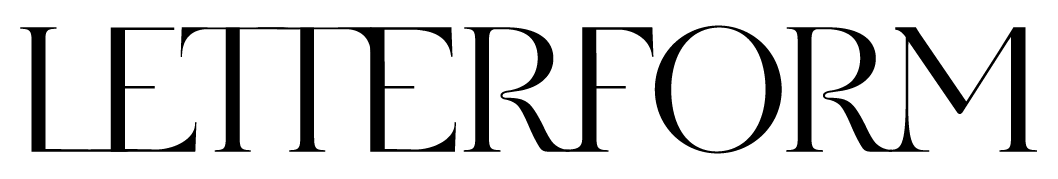Easily Set Up an Automated Welcome Sequence in Mailchimp
If you're new around here, I've spent the past few weeks covering the basics of starting an email list for your business. You can catch up below. Be sure to start with week one and work your way through all the lessons. Don't think you need an email list? Then week one is especially for you ;)
- Week 1: Four Reasons Your Business Needs an Email List
- Week 2: Two Simple Ways to Customize Your Mailchimp Account
- Week 3: Create the Perfect Lead Magnet for Your Email List
This week I’m showing you how to create an automated welcome sequence in Mailchimp.
What is a Welcome Sequence?
A welcome sequence is a series of 5-7 emails that are automatically sent out over a period of a week or so, after someone has signed up for your list. As I’ve mentioned before, the rule of 7 says that someone needs to come in contact with your business that many times before trusting you enough to make a purchase or hire you. A welcome sequence allows you to hit those seven interactions really quickly.
Why Do I Need One?
The first reason to setup an automated welcome sequence is to efficiently deliver your lead magnet when people sign up. When I first started my list I was manually sending my freebie to new subscribers, which was not very efficient! Save yourself the hassle and setup an automated delivery as soon as possible.
The next reason is to familiarize people with your business and show them your expertise. You can do this by providing free information and resources that will help them with a problem they have. It’s only after you’ve done this that you should try to sell to them.
What Should Be In It?
Below is an outline you can follow to set up your own welcome sequence. Make sure that each email serves a purpose and provides different content than the others. Feel free to adjust this for your own business as needed.
- The Welcome Email - Deliver your lead magnet and briefly introduce yourself. People are only opening this for the freebie, so keep it short, sweet, and to the point. (Timing: Immediately upon subscribing.)
- Set Expectations Email – Now that people have received what they came for, take the time to introduce yourself and your business a little more thoroughly. Tell them what to expect from your list, including frequency of emails and topics you’ll cover. (Timing: 1 day after previous email)
- Check-in Email – This is an opportunity to encourage people to use the freebie you’ve given them. Give them some tips for using it most effectively and invite them to reply with any questions they have about it. Include the link to download it again, in case they haven’t done so yet. (Timing: 1-2 day after previous email)
- Best Resources Email – You know all of those blog posts you’ve spent hours writing? Well they’re going to come in handy! Share your most helpful blog posts and free resources that show off your expertise. (Timing: 1-2 days after previous email)
- The Social Media Email - Invite people to follow you on social media to help strengthen your connection with them. Only ask them to follow you on the platforms that you’re active on. (Timing: 2-3 days after previous email)
- The Sales Email – It’s finally time to sell! Don’t assume that people know exactly what services/products you offer. Be sure to explicitly state how you can help them solve a problem they have. Direct them to a sales page on your site where they can learn more, and let them know how they can hire you. (Timing: 2-3 days after previous email.)
How Do I Automate It?
Mailchimp makes it really easy to setup an automated welcome sequence. Watch the video below to learn how.
As always, feel free to post your questions in the comments below!