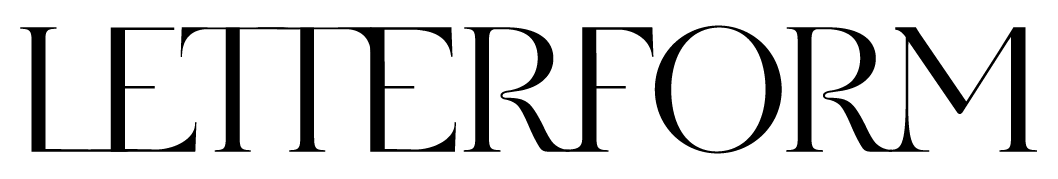How to Get People (Besides Your Mom) On Your Email List
Welcome to week 5 of Email Marketing 101! Just joining us? Catch up below.
- Week 1: Four Reasons Your Business Needs an Email List
- Week 2: Two Simple Ways to Customize Your Mailchimp Account
- Week 3: Create the Perfect Lead Magnet for Your Email List
- Week 4: Set Up an Automated Welcome Sequence in Mailchimp
If you can relate to having a tiny list that primarily consists of family and friends (that may or may not have been added without their consent), then this week is for you!
With a few simple tactics, it’s absolutely possible to have a list full of people who are not related to you! In order to make that happen, I’m going to show you where to put email opt-in forms on your website. Once that’s done, we’ll cover how to promote your lead magnet.
Putting Opt-in Forms On Your Website
Utilize Your Lead Magnet
With every opt-in form, the most important thing is to mention your lead magnet. Avoid using generic text that invites people to sign up for an email list or a newsletter. That’s not going to entice anyone. Instead focus on the helpful freebie they will receive when they sign up.
It’s also important to include a photo or mockup of your lead magnet. Not only does this make it visually more appealing, it also gives people an idea of what they will receive when they sign up.
Below is the mockup I use for my lead magnet. I found the mockup on Pixeden and customized it in Photoshop. If you don't have Photoshop you can always hire a designer to do it for you ;)
Opt-in Form Placement
There are five places you should have opt-in forms on your website. Some of these are Squarespace specific, but you can apply most of these principles to any site.Below are all the areas you should put an opt-in form on your website:
- Footer – One of the most important places to put your opt-in is in the footer of your website. This ensures that it will be on every single page of your site. With the way SEO works, you never know how someone is going to stumble upon your site, but many times your homepage will not be the way they enter.
- Blog Sidebar – Speaking of SEO, if you’re blogging consistently it’s very likely that someone will find your website through a blog post (maybe that's how you ended up here). For this reason, you'll want an opt-in in the sidebar of your blog (see mine to the right). That way it will be one of the first things people see when they come to your site. Unfortunately, many Squarespace templates don’t have the option for sidebars, but if you’re using one that does, be sure to take advantage of it.
- Pop-Up – Opt-in pop-ups are a new feature that Squarespace has recently enabled. You need a business account to take advantage of this feature, but it’s definitely worth it, since pop-ups have one of the highest conversion rates.
- Landing Page – This is an important one, so pay attention! You absolutely must create a landing page that promotes your lead magnet. There should not be any navigation on this page. There should only be an image of your lead magnet, a description of it, and a form to opt-in. To do this in Squarespace use a cover page. Here's mine as an example.
- Banner – The last place you’ll want to promote your opt-in is in your banner. Technically this won’t be an opt-in form itself. Instead it will mention your lead magnet and click through to your landing page where people can sign up. This is good to have because like the footer, it will appear on every page, but no scrolling is needed to see it.
Promoting Your Lead Magnet
In order to get some emails on your list, you have to start promoting your freebie. The best way to do this is to utilize social media, of course.
Create Multiple Ads
To do this effectively create some text-based ads to post on a regular basis. The more often you post the better, but at a minimum post once a week. Ideally you want a few different ads, so you can post them frequently while still maintaining variety in your feed. You'll also want some vertical ones for IG Stories and Pinterest.
Below are some ads I created for my own lead magnet. Every time I post them on Instagram I always get an influx of new sign-ups.
Utilize Your Landing Page
The next thing you need to do is update your website link on all social media accounts to lead to your email list landing page. If you’re tempted to forego this step, stay with me for a second.
Since there is no navigation on this page you will be forcing people to either sign up for your list or leave your site. It sounds scary because we assume most people will choose to leave, but I can tell you from personal experience that’s not the case.
Looking at the analytics of my site, over 86% of people sign up for my list when they visit my lead magnet landing page. That’s huge and a far better conversion rate than any of the other opt-in’s on my site! As for the 14% that didn’t sign up, they probably weren’t in need of my services to begin with. At the very least give it a try for a few weeks and see what happens!
If you have an email list, what's your best tip for promoting your lead magnet and getting sign ups? Comment below!